
 |
 |
Description of WebTools utility |

The WebTools utility is written by me for fulfilment of modifications on my external site and will realize functions of the FTP-client through http-proxy:8080, at that wsDmur.ocx is used. It is necessary to mark, that because of restrictions imposed by http-proxy, not all gang of operations above datas on the FTP-server is maintained. In essence are possible only: reading, modification and adding of files in the existing catalogues, while the operations of creation of the new catalogues and also deleting of files/catalogues are not supported. Last I should execute by using tools of administration on my Web-server. The main purpose, to which I aspired, this recognition of the last modifications in files executed on the local computer, and sending (uploading) only them (changed files) on the external FTP-server, limitation of it - the size each of files should not exceed 1MB
If you interests only downloading of datas from external FTP-servers through http-proxy:8080, as I hope, the WebTools utility will help you in it, and no any restrictions on volume of files in this case. Also and in case lose connection with the server, after successful recovery connection, makes attempt continue downloading
The application is written by means MS VC++ 6.0 (MFC) (SP5[VS6]) as MDI-type
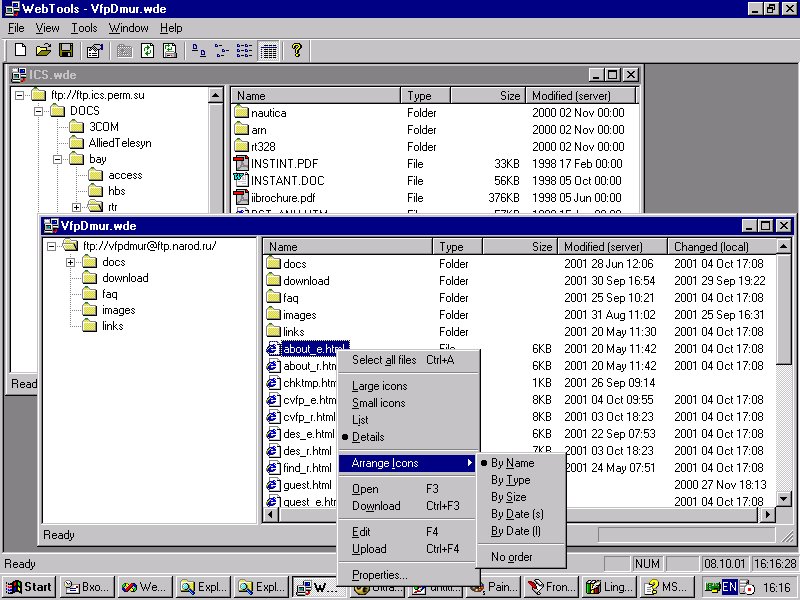
Pic. 1 Application WebTools.
in which the arbitrary amount of the documents can be open, each of which "is connected" to address of the concrete external FTP-server.
For creation a new document and setting to it addresses of the external FTP-server it is necessary previously close all of any active documents and to call the dialogue of properties "Application properties" (menu item Tools/Properties...)
|
|
Pic. 2 Dialogue "Application properties" (General, Proxy).
and by changing the http-command (property "Command") to yours http-proxy-server on required, then create the new document (menu item File/New). Pay attention, that if your IP-address is registered on the proxy-server, it is not required fill any properiess on a tab Proxy, otherwise, it is necessary define UID and PWD for so-called basic-authorization on the proxy-server. The descriptions of other properties are indicated in Table 1:
| Property | Description |
| Remote Host | Name of yours proxy server. |
| Remote Port | Port of yours proxy server. |
| Local Port | Local port (for the FTP-client not used). |
| File Name | Name of temporary file for outcomes of the requests, received from the server. |
| Data Folder | Subdirectory for files, loaded from server (see Open, Download below). |
| Log File | Name of log-file of events on wsDmur.ocx (if empty log-file is not created). |
| Command | Http-command of downloading a root directory from the FTP-server. |
| UID | User name on proxy server. |
| PWD | User password on proxy server. |
| Http-header | Additional parameters, inserted to the http-header. |
Tab. 1 Description "Application properties" (General)
Concerning significance of a property Http-header
is necessary mark, that lines, located as it's value, insert to a http-title at
once after http-command (Command). In particular, this
property can be used for authorization on proxy-server, if on any reasons
basic-authorization
does not liked to your. More detail see in the Readme for wsDmur.ocx. At last,
if your FTP-server also requires the authorized access, the format of a command
should be such:
"GET ftp://UID:PWD@ftp_host.com/" where UID and PWD accordingly user name and
password on your FTP-server.
After creation of the file, all listed properties of application become as properties of the concrete file, and can be changed, but with exception of the property Command. If open the dialogue of properties for the document (menu item Tools/Properties...) on any active document, we shall receive the dialogue of a modification of properties just of this document.
In case you assume to make modifications of files on your FTP-server, on the tab Location you should install the correspondence between folders of your FTP-server and folders on local disks of your computer, and to make it for each folder of the server:
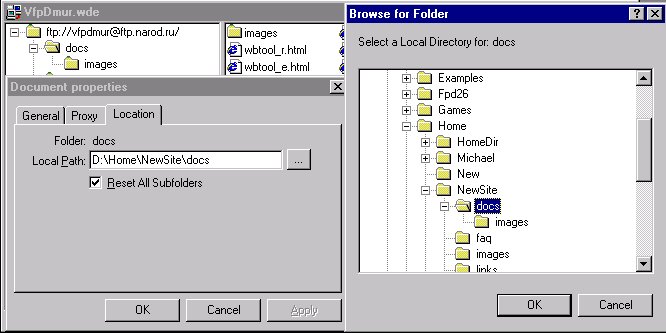
Pic. 3 Dialogue "Document properties" (Location).
If checkbox 'Reset All Subfolders' is on, the process of determination of a site of folders on the local disk (Local Path) will be continued recursively for all subdirectories from selected folder. In this case, when the structures of the catalogues on the FTP-server and on your local disk coincide, enough to execute installation for the root directory only. Further, it is assumed, that in the thus indicated folders on local disks of your computer just those files (in the correspondence with files on the FTP-server) which modification you are assume to transfer on your FTP-server. It is necessary to mark, that if you do not assume to transfer modifications on the FTP-server, it is not necessary to determine value of properties Local Path on the tab Location of the dialogue "Document properties". The absence value of the property Local Path makes inaccessible all operation on modification files both, on local disks and on the FTP-server (see Edit, Upload below)
Information about contents of the catalogues of the server/local computer to be stored in files with wde extension, which enable works from WebTools application without the direct connection to the server. There is a small file DocExtention.reg - for registration in the system register of the wde extension:
REGEDIT
HKEY_CLASSES_ROOT\.wde = WebTools.Document
HKEY_CLASSES_ROOT\WebTools.Document = WebTools Doc
HKEY_CLASSES_ROOT\WebTools.Document\DefaultIcon = D:\Program Files\FtpClient\WebTools.exe,1
HKEY_CLASSES_ROOT\WebTools.Document\shell\open\command = D:\Program Files\FtpClient\WebTools.exe "%1"
HKEY_CLASSES_ROOT\WebTools.Document\shell\open\ddeexec = [open("%1")]
by changing paths in which and by registering it in the system register, you can call application WebTools by double click on files with wde extension from Windows Explorer
All not sophisticated work with application WebTools can be told by explanation a number of "not standard" menu items Tools (in Pic. 4 at left) and pop up menu, called by the right key of the mouse on the right document window (in Pic. 4 at right)
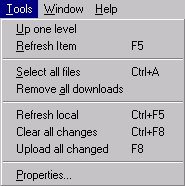 |
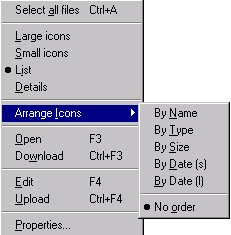 |
Pic. 4 Menu items
First of all, if in the document the correspondence between folders on the FTP-server and catalogues on disks of the local computer was not installed, i.e. on the tab Location in the properties window "Document properties" (see above), the some number of items will not be enabled, this are:
Item |
H.key |
Description |
| Refresh local | Ctrl+F5 | Refresh an information about files on local disks. |
| Clear all changes | Ctrl+F8 | Clear all information about the last modifications of local files. |
| Upload all changed | F8 | Updating files on the external FTP-server, according to the last modifications. |
| Edit | F4 | Starts the editor for the local file. |
| Upload | Ctrl+F4 | Updating selected local files on the external server. |
| Open local | Ctrl+F6 | Open file on local machine by using viewer-application of the file. |
Tab. 2 Commands ensuring a modification of datas on the server.
The remaining items are accessible almost always and mean:
Item |
H.key |
Description |
| Refresh item | F5 | Updates an information about files from the external FTP-server. |
| Select all files | Ctrl+A | Selects all files of a current folder. |
| Open | F3 | Downloads the file from the external FTP-server and tries to open it by using viewer-application of the file. |
| Download | Ctrl+F3 | Downloads selected set of files from the external FTP-server. |
| Remove all downloads | F8 | Erases from the local disk all files (see property Data Folder from "Application properties"), which Downloaded/Opened (Open, Download) during a seance. |
Tab. 3 Commands ensuring deriving of datas from the server.
Each document have only one instance wsDmur.ocx, servicing it work with the server, therefore be patient in expectation of complete completion of any command of the circulation with the server (Refresh item, Open, Download; Upload all changed, Upload) before try to begin execute other. However, the simultaneous work with the different documents is allowed.
During loadings of datas from the server (Open, Download), analyzing contents of the next block of datas obtained from the server is made, in case of availability in it of an information about length of datas in the block, there is ProgressBar at the bottom of the document window, ... and accordingly does not occur, in case of absence of a similar information.
![]()
Pic. 5 Information about process of downloading of datas from the server.
Here format of numerical datas represented in a right member, is those:
loaded / total : percent_loaded% (count_recovery_connection)
During sending (uploadind) of datas into the FTP-server (Upload all changed, Upload) the similar information never is delivered by the server. All datas are united in one block by a size up to 1MB, and as outcome we receive only advice about successful (or unsuccessful) completion of attempt of a modification of datas on the server.
The logic of determination of the last modifications does not inspect date of a modification of files on the server and bases extremely on date of the last modifications of files on local disks of your computer. Therefore it is not required any of the coordination of time/date of the server and your computer, however it makes impossible modification from several various computers datas on the FTP-server base on dates of the last modifications.
| Version | Descritsion to modifications |
2.0.6.1 |
Fixed some detected problems, in particular: - the tab Proxy in the Application/Document Properties dialogue with properties UID and PWD is added, i.e. if the properties UID and PWD are indicated therefore parameter Proxy-authorization: basic UID:PWD in http-header is formed by program, and you are delived from necessity of use of any external utility for code conversion of subline UID:PWD in Base64. - neither in system register nor in file with wde-extension the passwords of the user in an open kind are not written any more. |
2.0.6.2 |
The following errors are fixed: - the files deleted on the local machine remained marked as existing - for very long file names on the server there was an error. |
2.0.6.3 |
Add menu item Open loacl for open file on local machine by using viewer-application of this file. |
2.0.6.4 |
The former versions were written under Proxy-server Squid/2.3. STABLE4, while the version (i.e. 2.0.6.4) is adapted under MS ISA Server Firewall 1.1. I tried to make changes so that this version has remained efficient and under Squid, however up to an extremity is not sure, that it at me was received, and to check up, infortunately, there is no possibility... I shall be grateful for any information in this occasion. |
